How do you connect your Widex CIC hearing aids to your TV?
- Koorosh Nejad

- Mar 16, 2024
- 1 min read
Updated: May 11, 2024
Listening to TV streaming sound in your RIC or BTE hearing aids can be made through the TV streamer unit that all premium hearing aid manufacturers offer. But what about CIC hearing aids?

Watching TV is a favourite entertainment for most people, especially seniors. I usually ask my patients about how much TV they watch and if they use subtitles or not. While using subtitles helps us enjoy watching TV, unfortunately, it does not help much with the stimulation that we need for our cognitive, power, especially for the elderly. Remember, your cognitive power is very similar to your muscles, you will lose it if you don't use it.
Except for Starkey Genesis CIC all the other in-canal CIC hearing aids do not support a 2.4 GHz Bluetooth connectivity. Widex CIC hearing aids need an intermediary device called Widex TV-Dex.
Here is how to connect your Widex CIC to Widex TV-Dex:
Restart your Widex CIC hearing aids and then with the TV-DEX Controller turned on, press and hold the Plus (+) & Minus (-) buttons together under your chin, you should then hear tones played in the hearing aids.
The controller will then automatically turn off, turn the TV-DEX controller back on and the audio will then stream. The controller should be on the person or around their neck when being used.

Click on the below link to download the Widex TV-DEX installation manual.


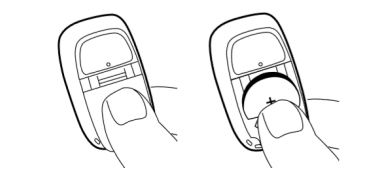























Comments